Don’t use Youtube’s “Auto-Caption” – it does a terrible job. Below is Youtube’s “translation” of spoken audio to auto-captions.
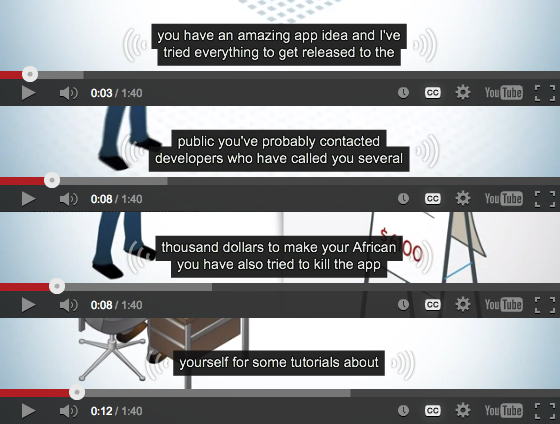
Youtube’s Auto-Captions are horrible. It should really be called Auto-Craption. It leaves out punctuation, turning everything into a run-on paragraph. Words and phrases it doesn’t understand are mistranslated, creating captions that, at best makes no sense. At its worst, you’ll be laughing at how horrible the captions are.
Far better to just do Closed Captions for Youtube properly. The best part is the software doesn’t cost you a cent. You can use AegisSub. It’s free, and works with OS X, including the newly released Yosemite.
It’s pretty easy to use. Transcribe your audio, then set up timing so each subtitle appears when spoken. When you’re done, export the subtitles as a .srt (SubRip) file. Go to your Youtube page, select the video, and upload the .srt file.

