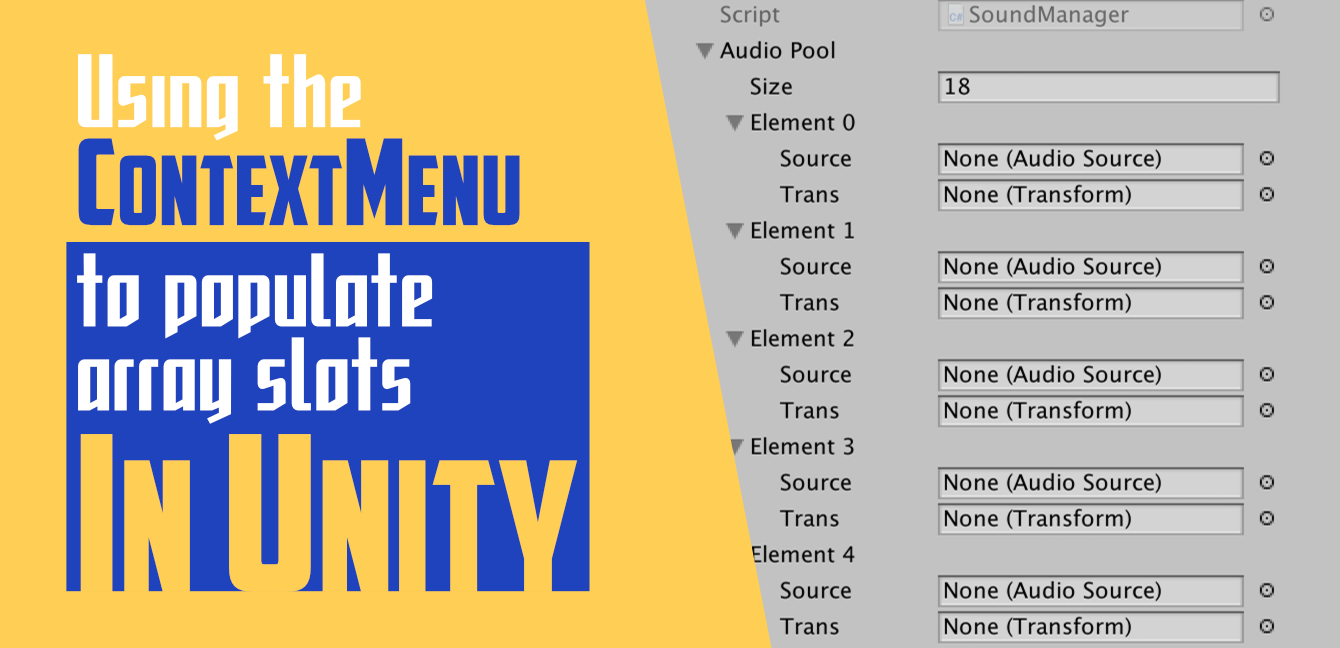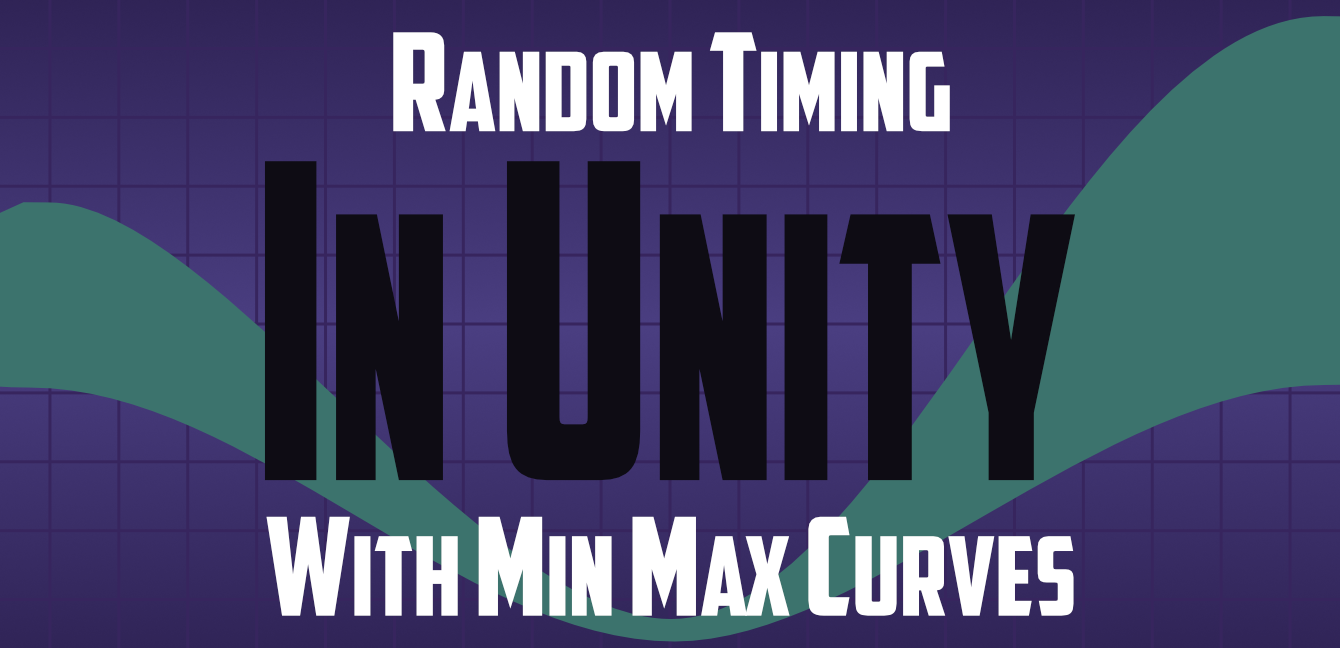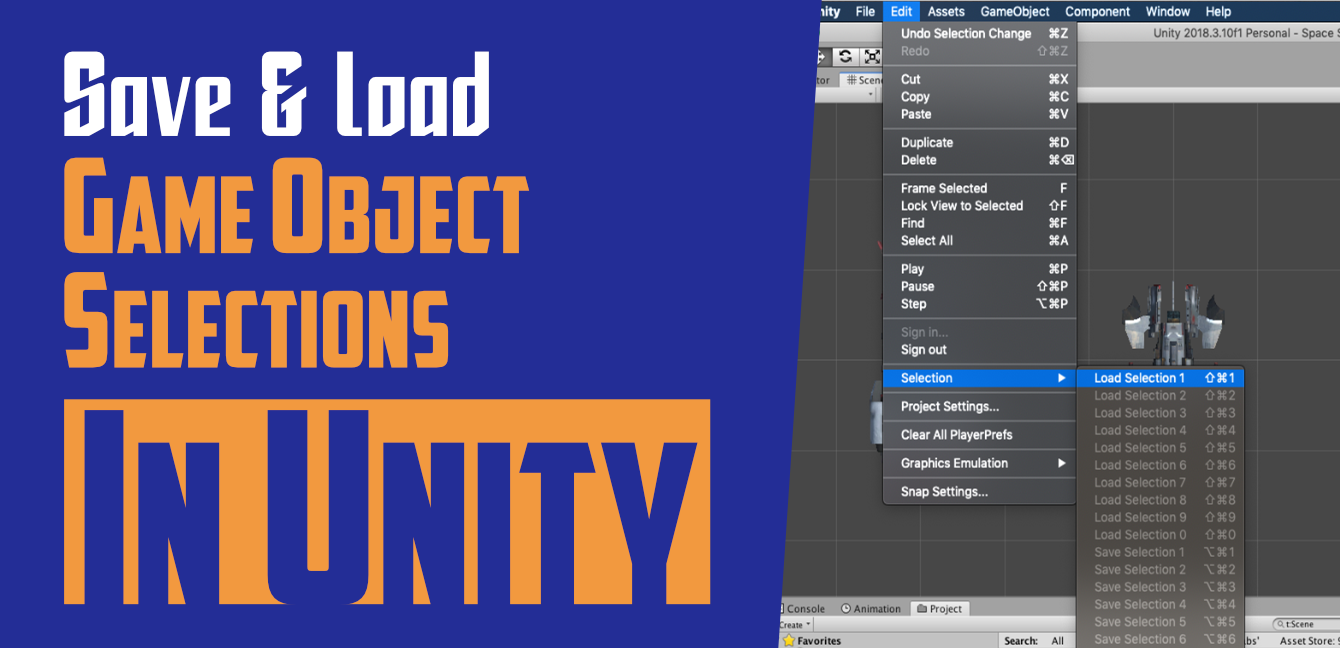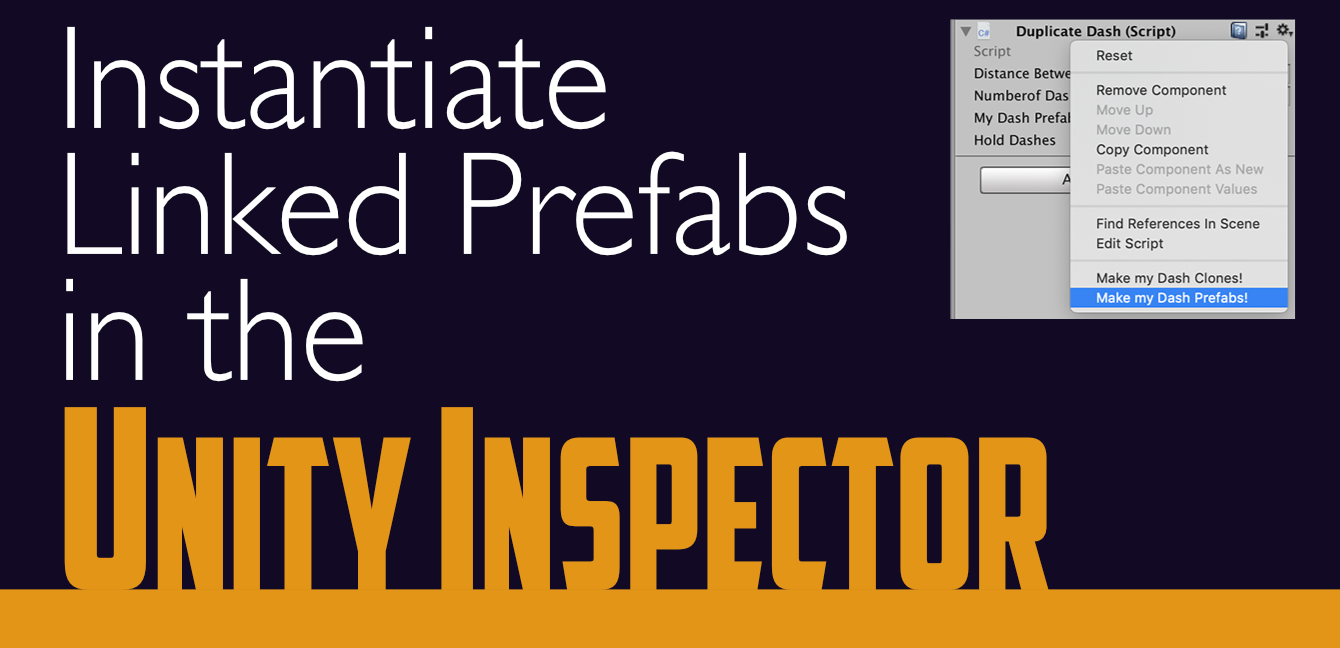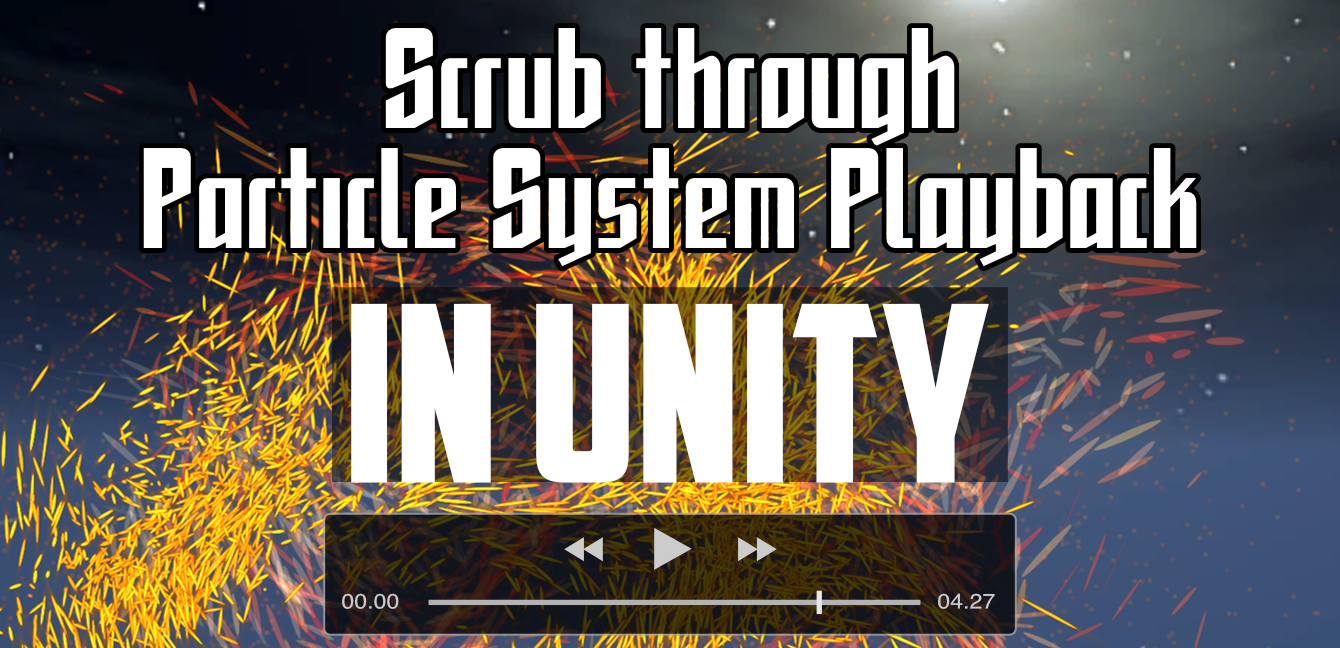After talking with a number of people on Twitter, and given the awful, or limited gaming subtitle options for PC and console games, I decided to set up an app with the minimum subtitle options games should have.
I used Unity3d to create the WebGL app. You may need to install the Unity3d Web Player plugin available for Windows and Mac browsers.
The background image and subtitle is from Wolfenstein: The New Order. The starting subtitle size is approximately the same size as it appears in game, but I’ve split the subtitle into two lines. The original was on one line, breaking one of the primary closed captioning/subtitle guidelines of no more than 42-45 characters per line.
If there had been options to increase the size of the subtitles in the game, you wouldn’t have been able to make them much bigger without the caption getting cut off on either side of the screen. Splitting the caption to proper lengths gives you room to make subtitles much bigger.
Some people may think subtitles cover up too much of a game screen, but that’s irrelevant. The whole point of subtitles is communication. If players can’t read them, they will miss vital gameplay information and story.
Making subtitles readable to a wide range of players is what’s key with subtitle options. Some people don’t need subtitles at all. some like small subtitles. Others need high contrast between subtitles and backgrounds. Some have low vision and need them as large as possible.
Game companies need to expand the range of options available for subtitles. I’ve set what I think should be the minimum standard for subtitle options for games.
One other important thing about subtitle options – the player should be able to see exactly what they’re getting in the subtitle options with a full screen sample. Having a small sample image with subtitles on them to illustrate is not enough. The sample should be full screen right in the options menu so players can set subtitles up exactly the way they need to so they can read them as easily as possible.
Options include, font size, sans-serif, serif, and monospace fonts, background, font transparency, background transparency, font color, background color, outline, and drop shadow.
To start, click the Subtitle Options button in the top right corner in the WebGl app below.
For a fantastic article on gaming subtitles by Max Deryagin, check out on “What Video Game Subtitling Got Wrong In 2017”